In this category:
This plugin replaces math formulas with pictures. All formulas you want to transform to a picture must be surrounded by <m>formula</m> or <x>formula</x>.
- Useful information about how to use this plugin can be found in Tips & Tricks.
- For more inputs in function use ";"
- For decimal point use "."
Difference <m></m> and <x></x>.
- With formulas in <m></m> plugin counts


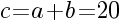
- Formulas in <x></x> plugin just transform
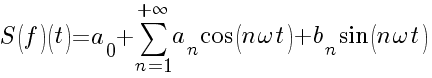
Results:
- “=” add result
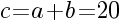
- “==” add variables and result
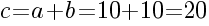
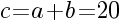
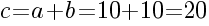
Brackets:
( ) - visible brackets
- <x>a=((a-b)/10)*a_m</x>

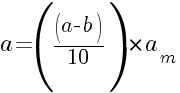
{} - invisible brackets
- <x>a={(a-b)/10}*a_m</x>

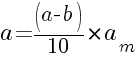

a={(a-b)/10}*a_m
Great plugin!! One question though, is it possible to hide any of the characters of the calculation and only display the result?
No, it is not. But quite good idea. My be in the next version.